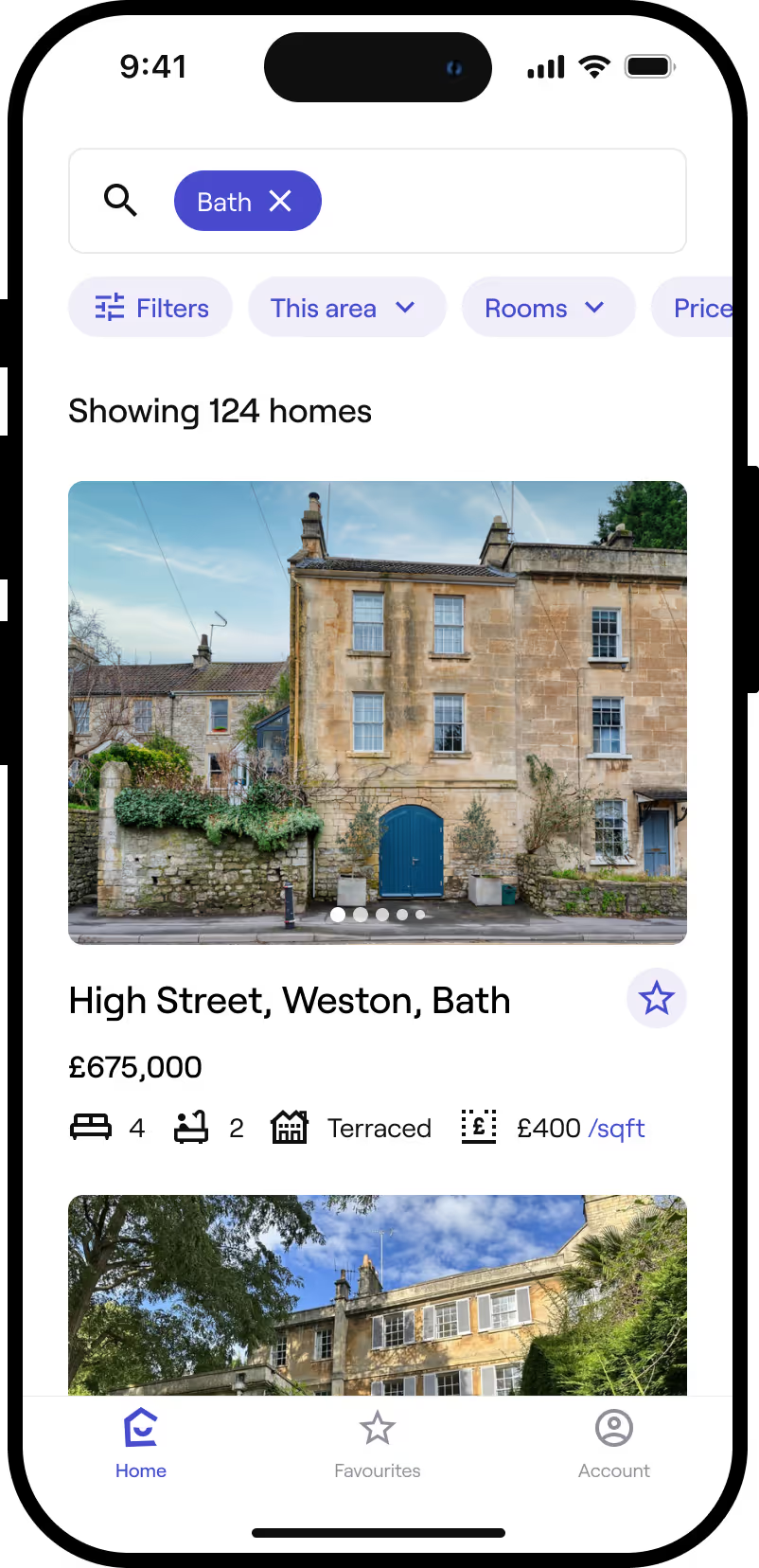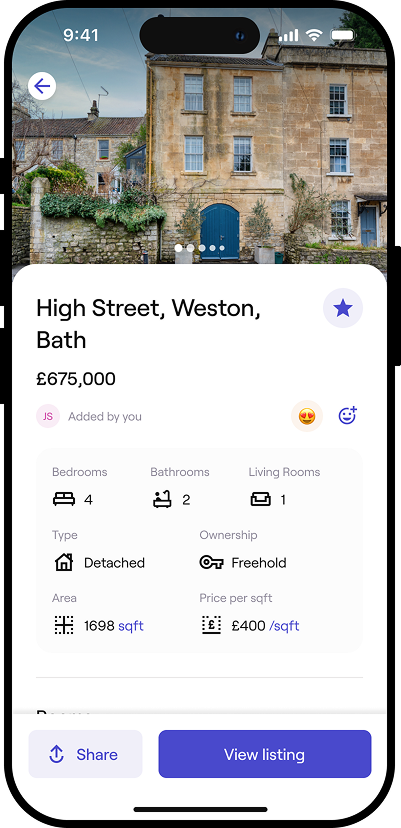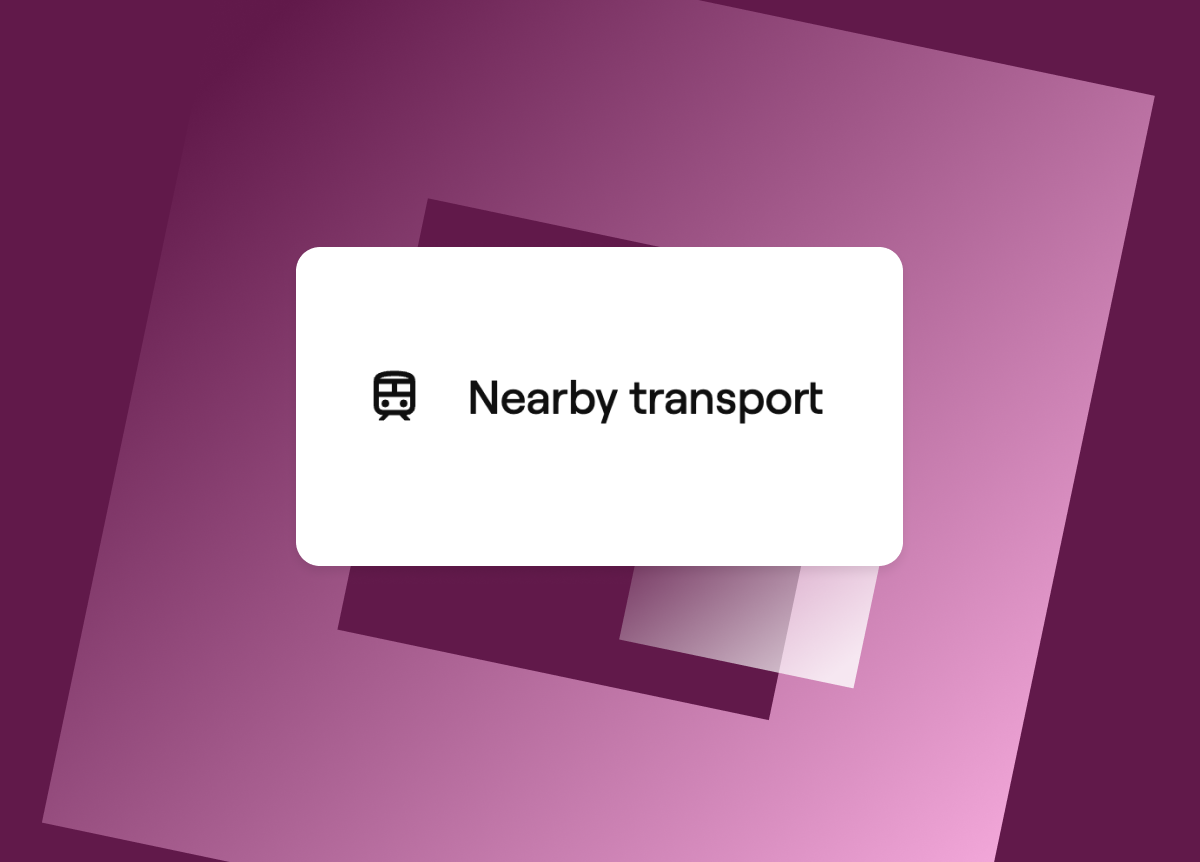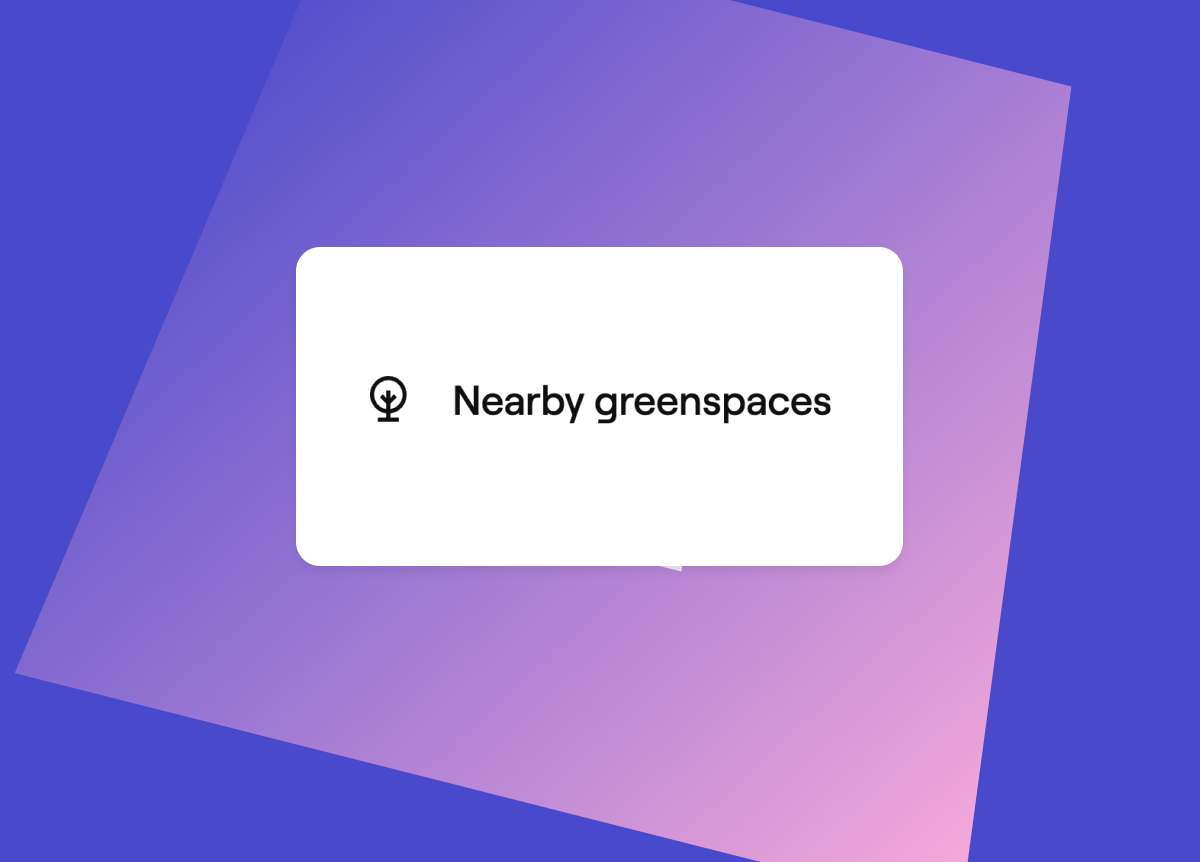Draw a Map to Find Your Next Home
Updates from the team behind Jitty - where we share what’s new in the product and the most interesting homes we’ve spotted along the way.
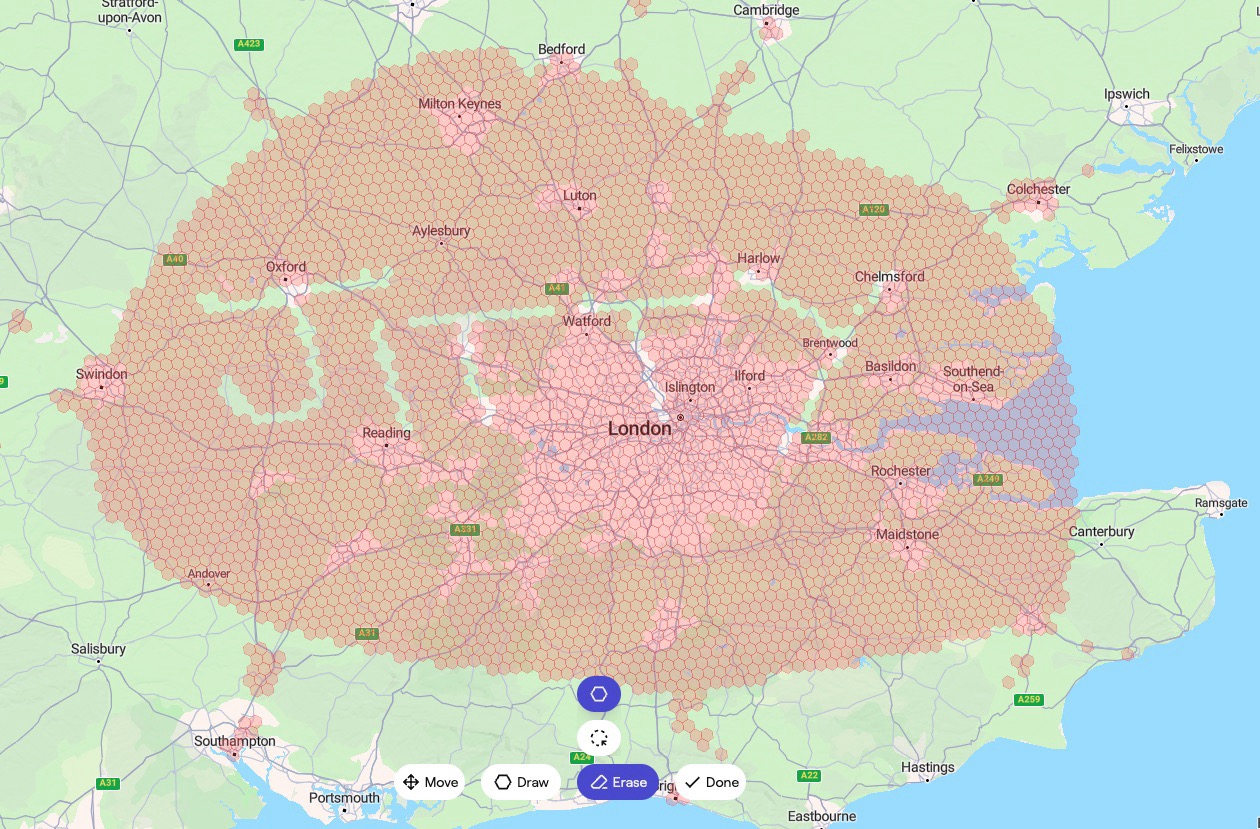
Location matters. But not everyone defines it the same way.
Some people search “within 5 miles of Bath.” Others pick a station and set a commute time. But the more seriously you’re looking, the more those standard options start to feel limiting.
You want to include a few pockets here, skip a couple of towns there and avoid the houses along that main road. Until now, there wasn’t a way to do all of that on any property portal in the UK.
Now there is.
What’s new
Our new Draw a Map feature gives you total control over where you search.
You can sketch an area freehand, using your finger or mouse. Or, for more precision, you can paint it in using hexes (on the same H3 grid we use to power our Travel Time search). Either way, you can add, erase, and reshape your search in seconds. It works beautifully across desktop and mobile.
You can build on top of an existing search, or start from scratch with just the areas you care about. Then layer in the filters that matter like price, bedrooms, parking, commute time, gardens. Whatever’s important to you.
And once you’ve created the perfect search, you can save it as an email alert or share it with someone else. Every search gets its own link, so sending it to your partner is as simple as dropping it into WhatsApp.
Travel Time searches are much more powerful
If you’ve used our Travel Time feature to find homes within, say, a 45-minute commute, you’ll know it can cover a wide area. Sometimes too wide. It includes every place that’s technically reachable — even ones you’d never consider living in. Central London might be commutable from Paddington, but that doesn’t mean you want to move there.
That's fixed now.
Draw a Map lets you edit directly on top of a Travel Time search. Keep the areas you’re happy with, and carve out the ones you’d rather avoid. Remove entire neighbourhoods, skip whole sides of a city, or add towns just outside the boundary that you’d stretch for.
Travel Time searches are no longer fixed, but a starting point for you to mould and shape to fit your exact preferences.
Try it out on this 45-min Travel Time search - just click the 'Draw' button at the bottom to get started.
Why this matters
Most property portals offer some version of draw a map. We weren’t the first, but we’re confident we’ve built the best.
On other platforms, you can only point and click on desktop, or you’re stuck without the feature entirely on mobile. You also can’t remove an area once you’ve added it, which makes refining your search frustrating.
Jitty fixes all of that. You can draw or paint your area freehand, add or erase in seconds, and it works seamlessly on both desktop and mobile. Total flexibility to shape your search exactly how you want it, across all devices.
Because location isn’t always a radius or a postcode. Sometimes it’s the line between one train stop and the next. Or the five streets that feel right and the two that don’t.
With Draw a Map you have ultimate control, down to the most granular outline of where you actually want to live.
Questions You Might Have
Head down a different street...
Download the Jitty app now
Experience homebuying as it was meant to be.